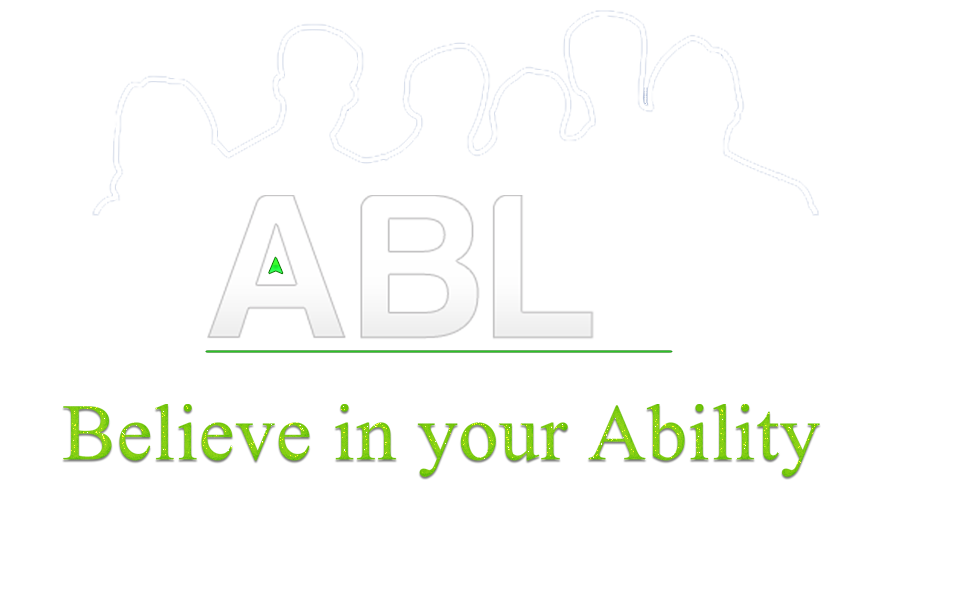پنج شنبه 5 تیر 1393 - 10:54
جلوگیری از باز شدن چندین نسخه از نرم افزار
بسم الله الرحمن الرحیم
در بعضی نرم افزار ها شما می بایست اجازه اجرا کردن چندین نسخه از نرم افزار را از کاربر سلب نمایید.
برای اجرا کردن تنها یک نسخه از نرم افزار توسط کاربر می توان به صورت زیر عمل کنید:
فایل program.cs را باز کنید و در آن کد زیر را اضافه کنید
public static Process PriorProcess()
// Returns a System.Diagnostics.Process pointing to
// a pre-existing process with the same name as the
// current one, if any; or null if the current process
// is unique.
{
Process curr = Process.GetCurrentProcess();
Process[] procs = Process.GetProcessesByName(curr.ProcessName);
foreach (Process p in procs)
{
if ((p.Id != curr.Id) &&
(p.MainModule.FileName == curr.MainModule.FileName))
return p;
}
return null;
}
حال متد Main را به صورت زیر عوض کنید:
بسم الله الرحمن الرحیم
در بعضی نرم افزار ها شما می بایست اجازه اجرا کردن چندین نسخه از نرم افزار را از کاربر سلب نمایید.
برای اجرا کردن تنها یک نسخه از نرم افزار توسط کاربر می توان به صورت زیر عمل کنید:
فایل program.cs را باز کنید و در آن کد زیر را اضافه کنید
public static Process PriorProcess()
// Returns a System.Diagnostics.Process pointing to
// a pre-existing process with the same name as the
// current one, if any; or null if the current process
// is unique.
{
Process curr = Process.GetCurrentProcess();
Process[] procs = Process.GetProcessesByName(curr.ProcessName);
foreach (Process p in procs)
{
if ((p.Id != curr.Id) &&
(p.MainModule.FileName == curr.MainModule.FileName))
return p;
}
return null;
}حال متد Main را به صورت زیر عوض کنید:
[STAThread]
static void Main()
{
if (PriorProcess() != null)
{
MessageBox.Show("Another instance of the app is already running.");
return;
}
Application.EnableVisualStyles();
Application.SetCompatibleTextRenderingDefault(false);
Application.Run(new Form());
}